Stay safe from online monsters
- Lindsey Teske

- Oct 1, 2019
- 4 min read
Updated: Jan 13, 2020
Halloween season at my house starts October 1. We love costumes and pumpkin pie. But there are real monsters out there, and they aren't pacified with candy.
I recently reached over 1,000 followers on Instagram, with another 750+ on Facebook. While I posted a “Yay, Thank you!” a part of me was a little sad.
With over 1,000 followers I almost certainly have at least one psychopath following my social media. But I’ve been preparing for this day from the start. If you are building a social media following it’s important to be smart and safe.
Many of my authors are using social media to spread the word about their books. It can be a great way to interact with readers and turn browsers into super fans. But social media can be dangerous, especially for women and minors.
These are the rules I (try) to follow.

1. Don’t blog your habits.
This is probably the most important tips to prevent stalkers. There was a beauty queen in Europe (Poland maybe?) who always took a solo run on the same path at the same time every morning. First, that was inherently dangerous even before social media. Second, although she made herself even more vulnerable by sharing this pattern on social media, she still didn’t deserve to be murdered. Anywhere you go habitually alone should definitely stay private. And anything that is not a direct message to someone you know isn't truly private.
2. Include the men in your life in your feed
Sharing photos of my husband once a week on my feed brings the random “flirty” DMs down to ZERO! You can use a father, brother, neighbor or a stock image guy (really, who can tell?) It does need to be an image to work, a friend who just chats about her fiance still gets the random come-ons.
3. Set a “safe zone” around your home.
I don’t include restaurants in my hometown in my social media feeds. Those are places I go for dates with my hubby, not to interact with followers. Don't share pictures that include your house number or license plate. Turn off geo-location when possible. Only “check-in” when you are leaving, unless you are specifically there to interact with followers. Don’t check-in at all if you are alone.
4. Respect children’s privacy
Children under 13 are too young to give permission for many things. My personal line, even on “personal” pages is to ask, “Would anyone dig this up if (s)he ran for president?” Although I don’t use my child’s name or face on my business pages, it’s not hard for anyone to figure out my child's identity once they know mine.
5. Keep identifying info private
Think about what your bank suggests as potential password recovery questions. This information could be used to steal your identity: your full birthday, your mother’s maiden name, your phone number, the street you grew up on, current workplace, first pet, credit card number, passwords, children’s names, children’s birthdays, full address, where you got married, where you meet your spouse. Scared that you have already shared some of this stuff (who hasn't?) There is a solution.
6. Freeze your credit
My husband once had a payday loan taken out in his name with just his address, name and employer. If you are on social media this information is probably already out there. The only real way to prevent this type of fraud is to freeze your credit with the credit bureaus. The process is completely free. Then next time you need a new loan or credit card you will need to make a phone call (or 3) to unfreeze it, but it is worth the hassle.
7. Don’t share when you are in your safe space.
Oversharing happens when you feel secure. At home in your pajamas, you will share more than when you are in the office wearing pinchy dress shoes. Consider your personal limits. Write your social posts while you are in a public place like a coffee shop, or plan your social media for the week while wearing your sexy librarian pantsuit. I found that I overshared when I was at home at night, and I just needed to stop posting at those times. There are apps that can help you set limits; check them out if you need some help.
8. No photos of important documents
I read about this perfect example. Someone was excited about a trip to Hawai'i and posted his reservation. A friend wrote him back and pointed out that she could access and change his trip with the info in the picture. Your driver’s license, credit card, passport, bills, contracts, mail, etc are valuable. Stock photos are always the safest bet.
9. Keep travel plans vague Speaking of travel, burglars have been known to use Facebook to figure out when homes will be empty. Sometimes you are going to a conference and the dates are obvious and you need the publicity. At least don’t share your flight info on a public page. Even on a group page, you could say, “Who is arriving for the conference early? DM me if you’d like to meet for a meal or the art museum.” Then share the needed details just with the people who are really going. When you are on a trip, plan to post your great photos only once you are safely home. This will lead to a better trip as well.
10. Keep learning about internet safety
This list is not exhaustive. New threats are being created every day, so it is important to keep your devices' security features up-to-date. AARP has great, understandable information about cyber threats. I recently identified that my phone had spyware because of an article I read in the newspaper. It was using a crazy amount of battery at night and was often hot with no programs running.
I challenge you to make one change each week to stay safe online. If you only have time for one thing, start with #6.
Do you think the cons of social media outweigh the pros? Is there an essential step I've missed? Comment below!
Love these tips? Share them with your friends!






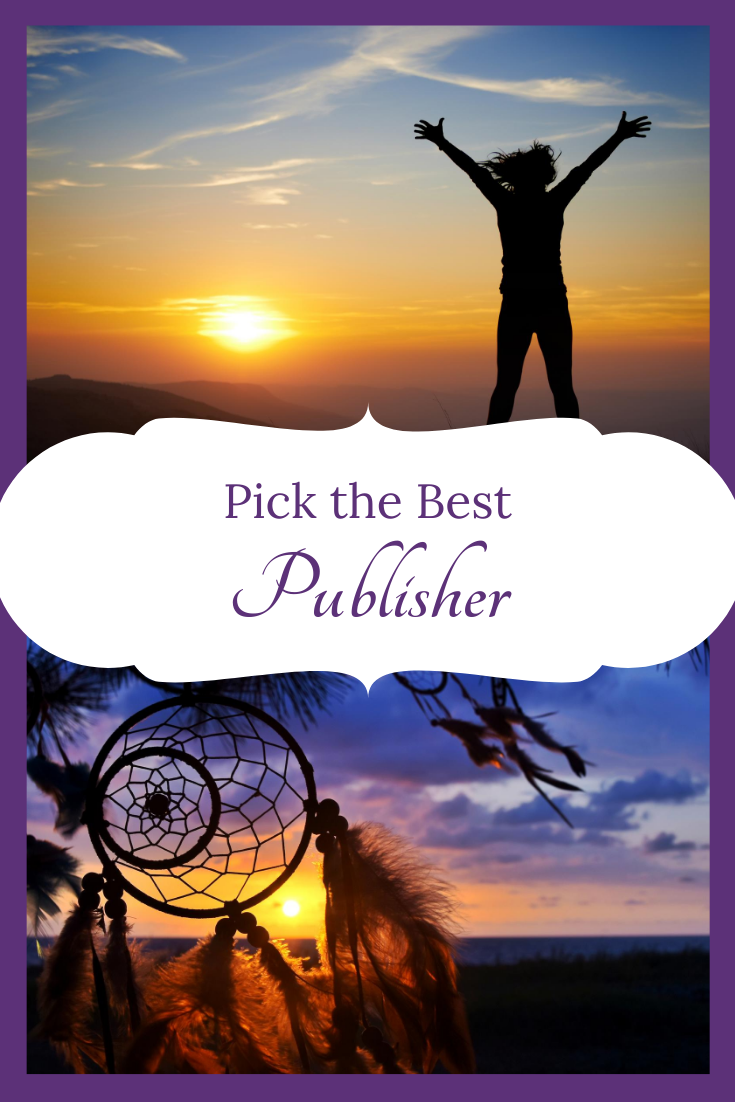

Comments